Alexa built-in App Added to Voyager 5200 UC and Voyager 4200 UC Series
Posted by UC Zilla, Headset Specialist on Nov 13th 2019

NEW from ![]()
The Voyager 5200 UC headset and Office series and the Voyager 4200 UC model headsets (Voyager 4210 USB A and C, Voyager 4220 USB A and C) now have the ability to incorporate Alexa voice through the headset firmware. For Year-2019 and earlier headset models, upgrade the headset firmware by downloading Plantronics Hub to update the headset in order to use Alexa built-in. Models shipping in 2020 will already have it loaded.
What does it do and how does it work?
You can talk to the Amazon Alexa app on your mobile with your Bluetooth connected Voyager headset. You can tap-and-ask Alexa to play music, hear the news, check weather, and more.
Need to call someone? No problem: tap, say “Call Jane Smith” and it will dial out. And it’s just as simple to pick up an incoming call – simply tap to answer.
When it’s time to focus on work, tap to play your favorite playlist (“Play Ultimate Concentration playlist”). And because Alexa lives in the cloud, it’s always getting smarter with new capabilities that are delivered to your device automatically.
Using Alexa on your Voyager headset is simple – just tap-and-ask and Alexa will respond instantly.
Voice: more powerful than you think
Great for calls, great for work.
Voyager headsets are great for calls, but with the power of Alexa built-in you can now do so much more at work. Running late for a meeting? No problem: tap and say, “Message Dan to tell him I’m going to be 5 minutes late.” You can even schedule meetings, right from your Voyager headset. And if you want to find out what’s already in your calendar simply ask, “What’s on my schedule today?”
Use the power of your voice
Ask Alexa to recite your to-do list—or add something new. Check the weather to see if you should grab a jacket before heading out the door. And if you want to catch up with the news, just ask, “What’s new?” You can even set up routines, where a single phrase – “Good morning,” for example – can set off a stream of customized commands, from checking email to switching on your Alexa-compatible coffee pot.
REQUIREMENTS
Easy setup for end users
Set up Alexa on your Voyager headset by installing the Amazon Alexa and Plantronics Hub apps from your phone’s app store
Supported Devices
- Voyager 4200 UC Series (firmware version > 271 – use the Plantronics Hub App to update your device if required)
- Voyager 5200 UC Series (firmware version > 464 – use the Plantronics Hub app to update your device if required).
- Voyager 5200 Series (firmware version > 464 – use the Plantronics Hub app to update your device if required).
System Requirements
- Plantronics Hub for Mobile
- Amazon Alexa app
How do I enable with Plantronics Manager Pro?
Enterprise customers using Plantronics Manager Pro can enable support for Amazon Alexa via the Plantronics Manager Pro app center. Please follow the following steps:
- Ensure each supported headset is using the latest firmware
- Download the Plantronics Hub App
- Download the Amazon Alexa app
- Create an Amazon account
- Follow the instructions in the Plantronics Hub App to enable headset support for Amazon Alexa