Quick Tip! How to Quickly Find Your Documents in Word, Excel and Power Point
Posted by UC Zilla, Headset Specialist on Dec 14th 2017

Did you know that you can keep your favorite documents in WORD, EXCEL and POWER POINT right at the top of your list by using PIN in Microsoft Office 365. Simply find your document in the list, look to the right of that document and click on the little pin icon. That will keep your document right at the top of your list for a quick find anytime.
For example, when you are looking for information on your new wireless Plantronics Voyager 8200 headset in your Word documents, pin it and it will be at the top of your quick find list for a easy reference in the future.
See how in the video below.
You're welcome!